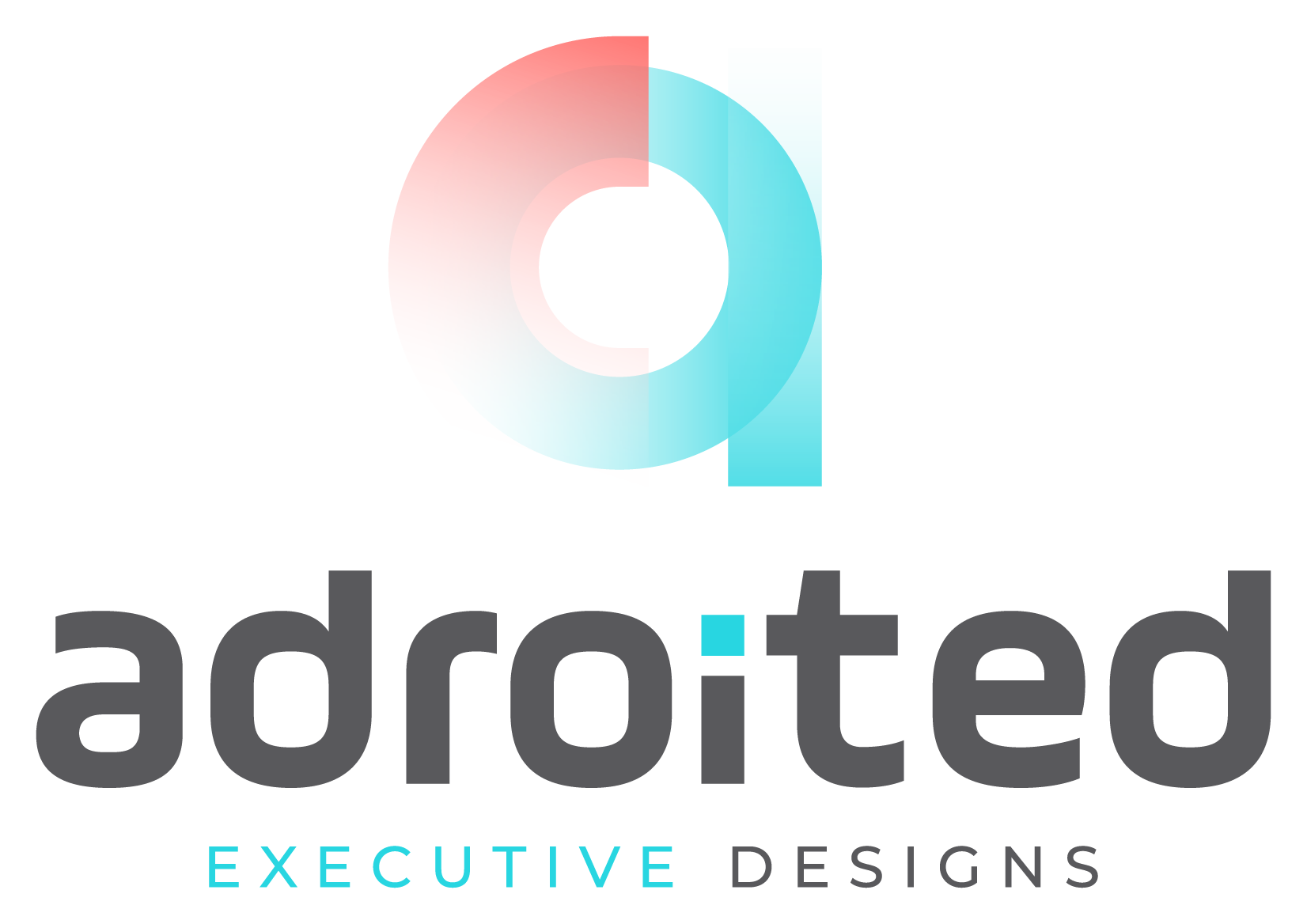How to utilize Workflow Automation Software?
With growing businesses, many opportunities arise to work with new people and explore more areas. The workflow increases, and you must find new hands to handle everyday tasks. More significant profits begin to come into the company, and executives start to explore new fields for expansion.
But with every large business, taking care of data entry tasks becomes much more difficult. Even with an extensive team on board for this job, you can never be sure of accomplishing many tasks in due time. This is where workflow automation software comes into play.
What Is Workflow Automation
Workflow automation means using specialized technologies and software to help you with several tasks in your office. The software designed for this purpose uses various sets of triggers to form a chain of commands, and successive triggering of each stage brings the task to completion.
Workflow automation is becoming increasingly popular in this digital day and age. Data from Zapier suggests that many people within a modern office are engaged in time-consuming tasks that slow productivity. Using workflow automation software, you can ensure that no time is wasted and that everything can go quickly and smoothly.
How Does Workflow Automation Software Work
As we discussed, workflow automation software uses triggers to propel tasks to completion. Take, for example, an appointment a new client wants to set with the sales manager of a company.
- The client visits the company website and checks the dates available for the appointment.
- The dates are already fed into the software and only show available dates to the client.
- The client chooses one date. A thank you notice is sent to the client, and an email specifying the date and time is also sent to the sales manager simultaneously.
- Both become notified of the new activity.
- The sales manager checks the date and confirms his availability. The software ensures the dealing and notifies the client by setting a date in both calendars.
Examples Of Workflow Automation
Some examples of systems using workflow automation are:
- Creating campaign emails and thank you notes for new subscribers of social media pages.
- I am creating a single lead for one specific client and merging duplicate subscription attempts.
- Removing inactive users from the database of the company if they are inactive.
- Approving expense records of the employees from start to finish.
Usage Areas Of Workflow Automation Software
Such software is usually used in sales and marketing companies, but many businesses can take the help of such software. Some prominent departments of any company to use it include:
- Customer relations and services
- Human resources department
- Finance department for expense approvals
- Client outreach
- Appointments and expansion
Workflow automation has made data entry and customer reach-out tasks easier than ever. By setting up such software for your business, you can ensure that your company is not wasting any time on repetitive tasks and is productive to the best degree. Not only will your business improve, but you will also be able to get more things done quickly.